This guide walks users through the process of submitting an offer on vehicles listed in the Make Offer section of ACV's Marketplace after an auction has ended. It outlines step-by-step instructions for navigating the site, selecting vehicles, and submitting an offer using the ACV Estimate tool. It also highlights key features like safety guardrails and offer rules.



Please note once an offer is made, you cannot withdraw your offer. The offer remains in effect for 24 hours or until a seller accepts or rejects it.

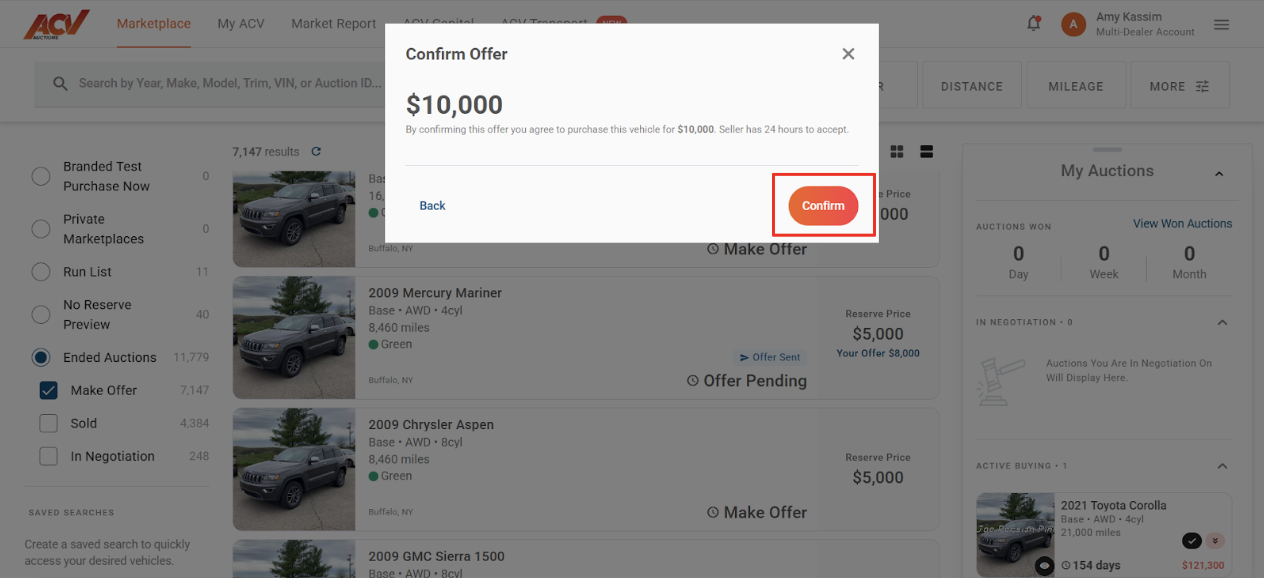
Q: How do I access the Make Offer section?
A: Log in and Navigate to Marketplace > Ended Auctions > Make Offer.
Q. What is the ACV Estimate tool?
A: It’s a pricing tool that pops up in a new window to help you make informed offers. You can apply filters to narrow down relevant vehicle comps.
Q. Can I change or cancel my offer after submitting it?
A: No. Once submitted, your offer is final and cannot be withdrawn. It remains active for 24 hours or until the seller responds.
Q. Are there safeguards against incorrect offers?
A: Yes. The system includes safety guardrails that alert you if your offer is unusually high or falls outside normal parameters.
Q: How do I know if my offer is accepted or rejected?
A: Refer to the "In Negotiation" support page for guidance on tracking the status of your offer.
TBD
Call: 1-800-553-4070 Option: 5
Email: Please contact your ACV rep with any questions